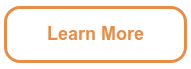.png?width=100&height=67&name=Monthly%20Release%20Customer%20Email%20Assets%20(6).png)
Driving Automated Behavior Change
Workflows automate the employee onboarding process and reduce administration time with an automated series of actionable events.
.png?width=600&height=400&name=Monthly%20Release%20Customer%20Email%20Assets%20(14).png)
With the Beauceron Platform's customizable Workflows, you can ensure the right people are receiving the right training at the right time. You can assign different modules based on role, difficulty level and organizational need. Completely automate your training and education program with the power of customization to tailor your training based on need and help keep your employees refreshed and engaged.
An informed workforce is an empowered workforce.
Beauceron Security's Default Onboarding Training Workflow
Our Step-By-Step Process
The Beauceron Security Default Onboarding Training Workflow is a core Workflow assigned to all new users by default that contains surveys, required courses and phishing simulations. Designed with a positive cybersecurity culture in mind, the Default Onboarding Training Workflow helps organizations provide the right context and education to the right people, so they can make cybersafe decisions by empowering people to reduce their cyber risk.
Survey & Educate Your Teams
Employees are presented with a Welcome Email and an initial Awareness, Perceptions and Behaviors survey to assess baseline awareness across divisions or the entire organization. Once the survey is complete, employees are assigned 4 cybersecurity education modules to learn the basics of secure behavior. These modules include:
- Cybersecurity 101: The World of Cybercrime
- Cybersecurity 102: Hacking Humans
- Cybersecurity 103: Malware
- Cybersecurity 104: Securing Yourself
.png?width=700&height=467&name=Monthly%20Release%20Customer%20Email%20Assets%20(10).png)
.png?width=600&height=400&name=Monthly%20Release%20Customer%20Email%20Assets%20(11).png)
Simulate Real-World Cyberattacks
After completing the initial survey and education modules, employees receive 3 initial phishing simulations to test their knowledge and to help build resilience.
These initial phishing simulations vary in difficulty, challenging your teams to learn how to spot and report a potentially malicious attack. We empower your teams to be the most powerful first line of defense against cyberattacks through real-word simulations.
Reward & Positively Change Employee Behavior
Upon completion of the initial survey, education modules and successfully catching the 3 phishing simulations, employees will receive a training completion certificate to reward safe behaviors.
For customers with the Premium Package, administrators are able to assign remediation paths for employees who fall for simulations to further educate and promote a positive learning environment.
.png?width=700&height=467&name=Monthly%20Release%20Customer%20Email%20Assets%20(12).png)
Do What You Do Best - We'll Handle The Rest
Experience the benefits of Workflows for your organization.
-1.png?width=300&height=300&name=Untitled%20design%20(32)-1.png)
Completely Customize Training*
Leverage the experience and expertise of your security teams. The built-in Course Editor and Workflow customization allows administrators to add, remove and customize any of the core courses within any Workflow to fit the needs of your organization or division.
*Access unlimited customization with Premium.
.png?width=300&height=300&name=Untitled%20design%20(29).png)
Fully Automate Your Training Program
Set it and forget it! Training Workflows automate the onboarding, training and continuous education of employees for your organization's cybersecurity awareness and training program, allowing security teams to focus only on real threats.
-1.png?width=300&height=300&name=Untitled%20design%20(31)-1.png)
Reduce Deployment Time
Solve the ambiguity of what’s involved in running a successful cybersecurity awareness and training program. All you need to do is the technical implementation, let our Pack of dedicated Beauceron Security Platform experts do the rest!
.png?width=300&height=300&name=Untitled%20design%20(30).png)
Create A Positive Culture
Our Training Workflows help organizations promote a positive cybersecurity culture by providing the right context to make cybersafe decisions and keeping them informed from day one. Promote transparency with no blind phishing.
Go Beyond Default Training With Premium
Designed for organizations who need more refined, granular control over the education process. The Beauceron Security Premium Package gives that control – and more. Instill a positive cybersecurity culture in your organization with our fully customizable Platform and fine-tuned control over metrics, phishing and content. Get personalized support to help you succeed!
Automated Refresher Training
Top tier cybersecurity awareness and training programs keep your teams engaged and informed year-round. Workflows enable you to create automated refresher and supplemental training paths that provide the right context when it's needed most. Fully automate your program for the next month, quarter or year - the choice is yours to make!
Role-Based Education
Assign training and education that's both relevant and meaningful to your teams. Our role-based training Workflows give employees the right context for their specific divisions or roles, enabling them to be your best first line of defense against cyberattacks.
Unlimited Customization
There is no limit to what you can create with custom Workflows. With the Beauceron Platform, you'll have the ability to create as many Workflows as needed for your organization and fine-tune each step of the process - including the option to add relevant courses, phishing simulations, custom intervals and communications.
The built-in Course Editor and Workflow customization allows administrators to add, remove and customize any of the core courses within any Workflow to fit the needs of your organization or division.
Not sure what to customize in your Workflows? The Platform Marketplace comes pre-loaded with Workflows designed for specific incidents, roles, divisions and time-based training. New Workflows are added periodically and they can be customized to fit the context of your organization.
%20(9).png)
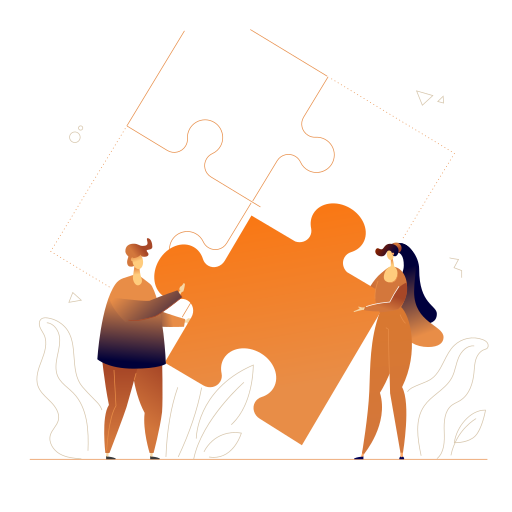
Interested in Becoming a Beauceron Security Partner?
Leverage the power of automation with Workflows so you can focus on creating value for your customers. Take advantage of exclusive partner benefits such as a dedicated team, standardized pricing and the ability to add your custom branding to our market leading product.
Schedule a meeting with our Partnership team to learn more about the benefits of becoming a Beauceron Security authorized partner.
Frequently Asked Questions (FAQ's):
- Cybersecurity 101: The World of Cybercrime
- Cybersecurity 102: Hacking Humans
- Cybersecurity 103: Malware
- Cybersecurity 104: Securing Yourself
/Combination%20Mark%20-%20Light%20Background%20-%2072dpi.png?width=250&height=76&name=Combination%20Mark%20-%20Light%20Background%20-%2072dpi.png)

.png?width=600&height=400&name=Monthly%20Release%20Customer%20Email%20Assets%20(15).png)